Relion HEM-741CREL User Manual Page 14
- Page / 40
- Table of contents
- BOOKMARKS
Rated. / 5. Based on customer reviews


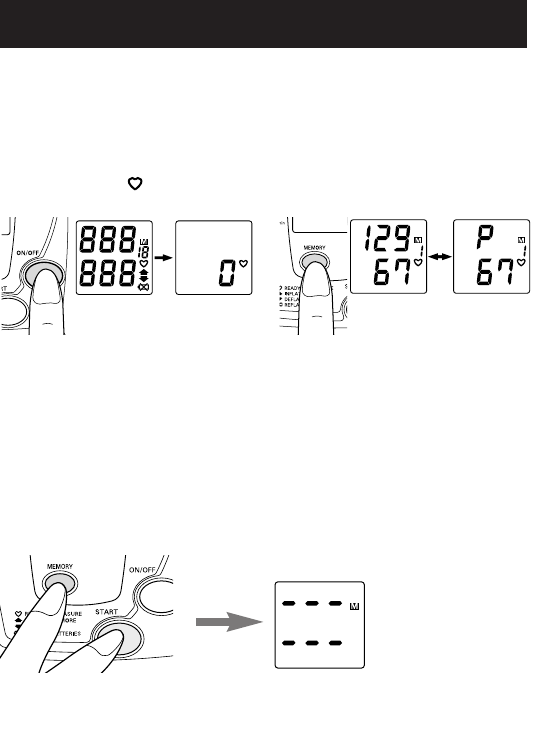
14
HOW TO USE THE MEMORY FUNCTION
This monitor has a memory capable of storing fourteen (14) sets of
readings. Every time you complete the measurement, the monitor
automatically stores the blood pressure reading and pulse rate.
• Push the MEMORY button to recall stored readings while the
Heart Symbol ( ) is displayed.
• To delete all stored readings, press and hold the MEMORY button, then
press START button for 2 seconds.
All the readings will be deleted.
NOTE:
You can not delete the stored readings partially.
• When fourteen (14) sets of readings are stored in memory, the oldest
set will be deleted to store a new set.
HEM-741CREL 6/8/04 9:46 AM Page 14
- AUTOMATIC INFLATION 1
- BLOOD PRESSURE MONITOR 1
- HEM-741CREL 1
- TABLE OF CONTENTS 2
- SAVE THESE INSTRUCTIONS 3
- IMPORTANT SAFETY NOTES 4
- KNOW YOUR UNIT 5
- Systolic mmHg 6
- Diastolic 6
- SUGGESTIONS BEFORE TAKING 7
- A MEASUREMENT 7
- CARE AND MAINTENANCE 9
- HOW TO APPLY THE ARM CUFF 10
- HOW TO TAKE A MEASUREMENT 12
- ERROR INDICATORS 15
- FCC STATEMENT 16
- WARRANTY INFORMATION 17
- SPECIFICATIONS 19
- Manufactured by: 20
- OMRON HEALTHCARE, INC 20
- TABLE DES MATIÈRES 22
- INTRODUCTION 23
- CONSERVEZ CES INSTRUCTIONS 23
- IMPORTANTES REMARQUES 24
- SUR LA SÉCURITÉ 24
- CONNAISSEZ VOTRE APPAREIL 25
- QUELQUES MOTS SUR 26
- LA TENSION ARTÉRIELLE 26
- CONSEILS AVANT DE 27
- PRENDRE UNE MESURE 27
- ENTRETIEN ET NETTOYAGE 29
- MISE EN PLACE DU BRASSARD 30
- COMMENT PRENDRE UNE MESURE 32
- EMPLOI DE LA FONCTION MEMOIRE 34
- INDICATEURS D’ERREUR 35
- DÉCLARATION FCC 36
- INFORMATION CONCERNANT 37
- LA GARANTIE 37
- SPÉCIFICATIONS 39
- Manufacturé par: 40








Comments to this Manuals